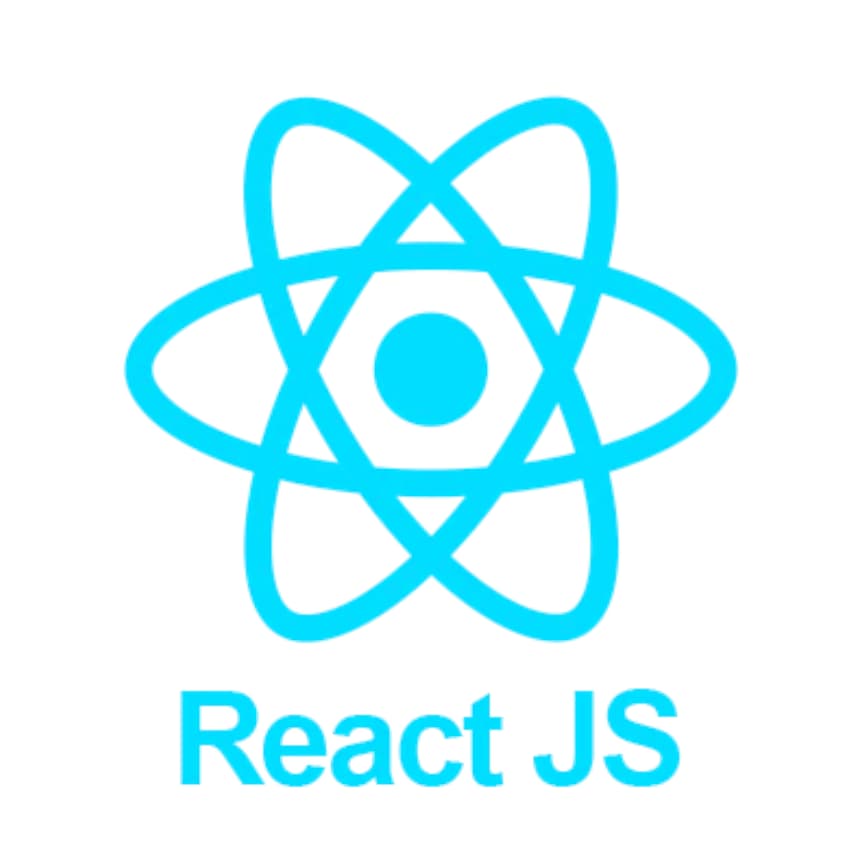docker nginx
- 在项目根目录下新建
docker-compose.yml文件
version: "2"
services:
# 服务名称
nginx:
# 镜像:版本
image: nginx:latest
# 映射容器80端口到本地80端口
ports:
- "80:80"
# 数据卷 映射本地文件到容器
# 这个更新起来特别香
volumes:
# 映射nginx.conf文件到容器的/etc/nginx/conf.d目录并覆盖default.conf文件
- ./nginx.conf:/etc/nginx/conf.d/default.conf
# 映射build文件夹到容器的/usr/share/nginx/html文件夹
- ./build:/usr/share/nginx/html
# 覆盖容器启动后默认执行的命令。
command: /bin/bash -c "nginx -g 'daemon off;'"挂载 nginx 配置
location / {
root /usr/share/nginx/html;
index index.html index.htm;
# 其作用是按顺序检查文件是否存在,返回第一个找到的文件或文件夹(结尾加斜线表示为文件夹),如果所有的文件或文件夹都找不到,会进行一个内部重定向到最后一个参数。
try_files $uri /index.html;
}
# 接口代理
location ^~ /api/ {
# proxy_set_header X-Forwarded-Host $host;
# proxy_set_header X-Forwarded-Server $host;
# proxy_set_header X-Forwarded-For $proxy_add_x_forwarded_for;
proxy_pass http://xxx.xxxxx.xxxx;
}- 编译 react 项目
yarn run build- 生成容器并部署
docker-compose up -d本地访问
http://localhost/停止并删除容器
docker-compose down